HOW TO: Use Podcast Producer with Ensemble Video

Podcast Producer can be easily integrated with Ensemble Video to create a fully automated end-to-end system from content capture to Web publishing.
 Recently we met online with Tim Slater, Engineer in the Digital Media Productions department at Florida State College at Jacksonville, and he explained how he integrated Podcast Producer with Ensemble Video.
Recently we met online with Tim Slater, Engineer in the Digital Media Productions department at Florida State College at Jacksonville, and he explained how he integrated Podcast Producer with Ensemble Video.
Podcast Producer, a free tool bundled with OS X 10.5 Server and above, enables system administrators to offer Macintosh end-users an easy way to capture content using Podcast Capture, a utility that is bundled on desktop Macs. Podcast Producer automatically embellishes and converts the captured audio and video recordings to various media formats. Mac users can capture rich media content and can quickly and easily catalog and publish to their authorized Ensemble Video Web destinations.
To record media, a Mac user launches Podcast Capture and chooses video, audio, screencast, dual screen recording, or opens an existing file.

One click on “record” initiates a recording, and once the recording is complete the captured media file is automatically processed by a “workflow” on the Podcast Producer server. Tim has configured his Podcast Producer workflows to write the output media files to a media server directories monitored by Ensemble Video Watch Directory Media Sources. The resulting file is ingested into Ensemble Video and immediately made available in the user’s Ensemble library. Users can log into Ensemble Video and use the Add/Edit wizard to catalog and publish the videos they created with Podcast Capture.
With the Auto-Publish feature of Ensemble Video, ingested videos can be automatically published to an external Web destination, like a learning management system, without even requiring the user to log in at all. This enables a fully-automated and seamless video-to-web workflow.
The Podcast Producer Workflow
Media administrators can use a graphical tool in Podcast Producer to create custom “workflows.” This tool takes media recordings from Podcast Capture and can automatically:
- Add short leaders and trailers to brand the video, and insert transitions between the leading and trailing clips and the captured content
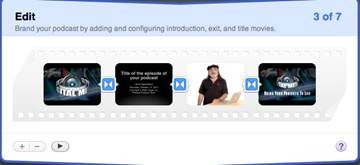
- Transcode to specific video formats and encoding bit rates for different kinds of viewers

- · Push the resulting files to a media server (e.g., Wowza Media Server) through a file share

The Podcast Producer admin tool is an intuitive, graphical interface that streamlines the workflow customization process. Using Active Directory, a saved workflow can be made available to individual users (e.g., a specific media producer), or groups of users (e.g., faculty in a particular department).
When users log in, they see the specific Podcast Producer workflows authorized for their use.
The Ensemble Video Watch Directory
The Ensemble Video Watch Directory mechanism ingests the content once it arrives on the Media Server. This flexible mechanism enables Ensemble to ingest all kinds of useful content, including Podcast Producer files.
A Watch Directory is a special kind of Ensemble Video Media Source that monitors a specific media server location. This can be on a local file location on the Ensemble server, or accessible via a network share and UNC path (e.g., serverdirectory). Ensemble Video automatically ingests content as it is added to that directory.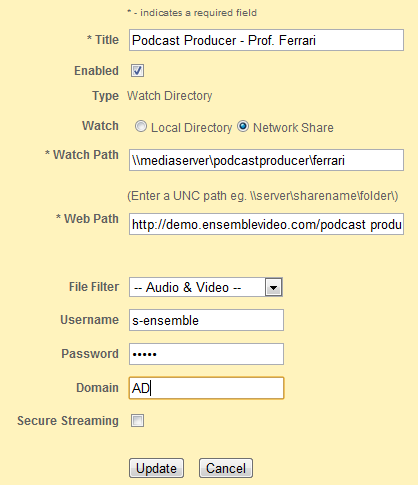
In the case of the Podcast Producer workflow at Florida State College at Jacksonville, Tim Slater directs the transcoded media file output from Podcast Producer to the appropriate Ensemble Video Watch Directory, where it is ingested by Ensemble and is readily available to the content creator.
Here are a few other examples of content that is typically ingested through Ensemble Video Watch Directories:
- Videoconference recordings from TANDBERG and Polycom recording appliances
- Legacy content on existing Windows Media servers
- Automatically captured lectures and meetings from Digital Media Recording appliances
- Batch transcoding workflows with Carbon Coder
Summary
Podcast Producer and Podcast Capture are great tools that enable easy, automated video production. Integration with Ensemble Video can create a completely automated capture-to-web workflow.













You must be logged in to post a comment Login