HOW TO: Publish to iTunesU with Ensemble 3.0
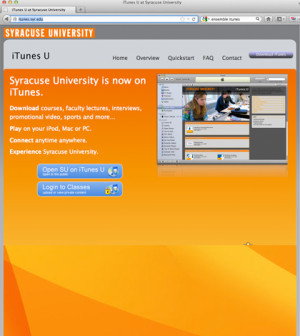
iTunes University is a critical publishing destination for many educational institutions. And with Ensemble Video, you can publish content automatically from your media library to your iTunes University feed. Note: some formats, like Windows Media and Flash Video, are not supported. Content must be delivered via http – you cannot feed streaming content through your institution’s iTunes University site.
Here’s step-by-step instructions how to syndicate content from an Ensemble Video library to iTunes University.
1) Log in to Ensemble Video.
2) Click on the Web Publishing tab.
3) Click on the information bubble next to the website you want to use as an iTunes podcast/vodcast.
4) Copy the iTunes Feed URL from the textbox.
5) Launch your instance of iTunes U.
6) Navigate to the content section in which you want to place the feed.
7) Click EDIT PAGE (top, right menu).
8) Add a new group; or modify an existing group
9) Type in a Group Name.
10) Change the Type to: Feed
11) Type/Paste the Feed URL from Ensemble Video
12) Type in the Feed Owner E-mail.
NOTE: This should be the content administrator for this section.
13) Click Apply.
14) The episode list should appear shortly.



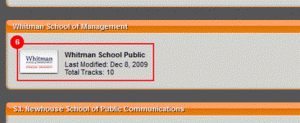


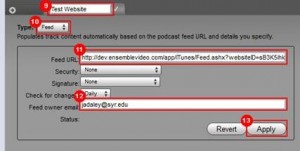












You must be logged in to post a comment Login