HOW TO: Set Default Preview & Thumbnail Images
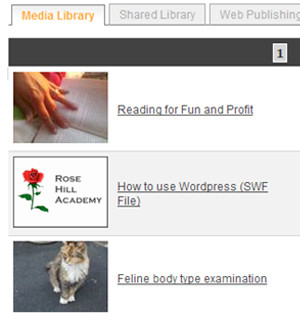
Once your Ensemble Video System Administrator implements system-wide custom Preview and Thumbnail images, then when you manage audio, animation, and other media types, where no preview or thumbnail can be extracted, you’ll see branding for your institution rather than the Ensemble Video logo. ABC.
When Ensemble Video is first installed, the default Preview and Thumbnail Images are set to the Ensemble Video logo. You’ll see this whenever you upload or import a file, like an MP3 or SWF file, where images can’t be extracted from the media.
To change this, first someone needs to use a program like Paint.Net or Adobe Photoshop to create properly sized custom images:
- Thumbnail image should be 100 x 75 pixels
- Preview image should be 250 x 222 pixels
Once the custom Preview and Thumbnail images have been created, they must be put on a Web server so Ensemble can access them. This can be on the Ensemble Server itself, in the images directory where the default Preview and Thumbnail images are stored; or they can be stored elsewhere in any other Web server directory, even on another server.
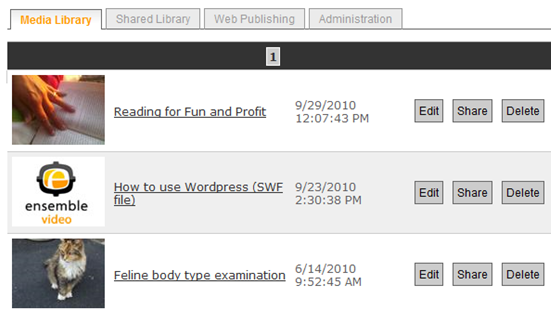
Default Thumbnail Image
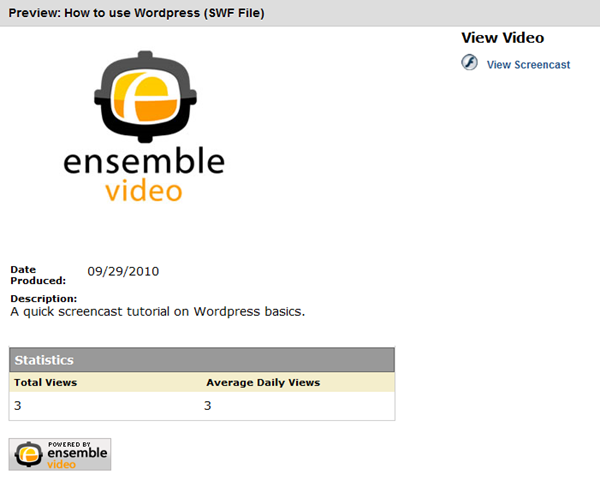
Default Preview image
Once the images have been placed on a Web server, your Ensemble System Administrator must then change the paths to the Preview and Thumbnail images in Ensemble Video. System Administrators can find the place to edit these paths in the Settings control in the Administration tab.
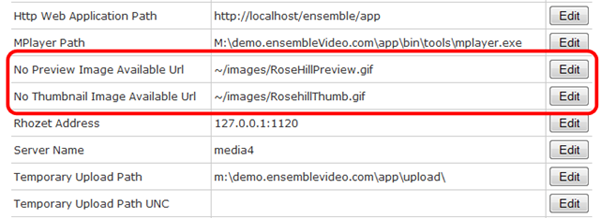
Once these paths have been updated, the new custom Preview and Thumbnail images will show up whenever an item is displayed and NO Preview or Thumbnail has been extracted from the media.
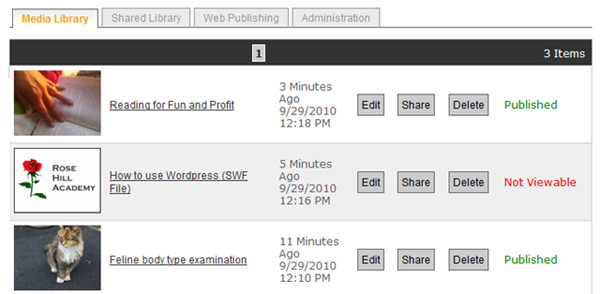
Custom Thumbnail Image
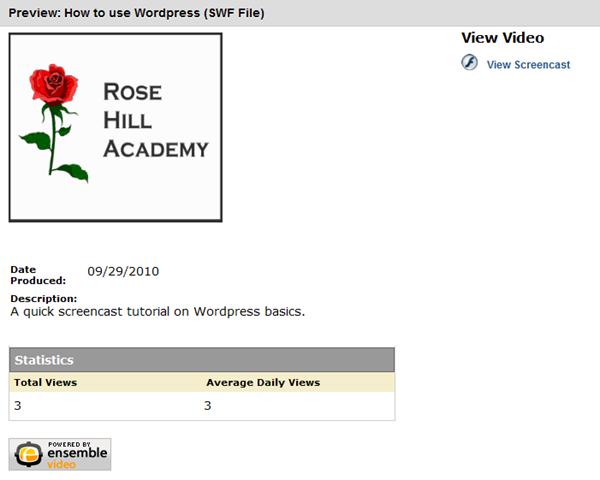
Custom Preview Image
Summary
Your Ensemble Video system administrator can easily set up institutional default Preview and Thumbnail Images, for items that contain only MP3 audio and SWF animation files where no images can be extracted from the media files.

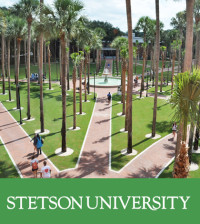










You must be logged in to post a comment Login