HOW TO: Ensemble & Cisco TCS

Institutions can integrate the Cisco TelePresence Content Server(TCS) so that recorded content can be automatically transferred to Ensemble Video where it can be easily cataloged, shared and published. The TCS is a great tool for recording everything from virtual classroom experiences to board meetings. Amy Spath, Coordinator of E-Learning at the Central New York Regional Information Center(CNYRIC), recently explained her approach for integrating the TCS with Ensemble.
Amy facilitates and supports the use of a variety of e-learning technologies across dozens of school districts in New York State. The CNYRIC has been using a Cisco TCS for some time to stream and record school-based events, and while the TCS has great features for streaming and recording videoconferences, it lacks an effective interface for cataloging and publishing recorded content.
Amy figured out how to configure the TCS to automatically record and transmit media to specific Ensemble Video Libraries for different school districts — by taking advantage of TCS Media Server and Alias configuration features.
Here is a of a board meeting at North Syracuse Central School District that was automatically ingested by Ensemble Video where it was cataloged and published to the School’s Web site.
To configure for a specific school district, Amy defines a dedicated TCS Media Server for the district that automatically transfers recorded media to the CNYRIC Wowza Media Server where content for that district is stored and streamed.
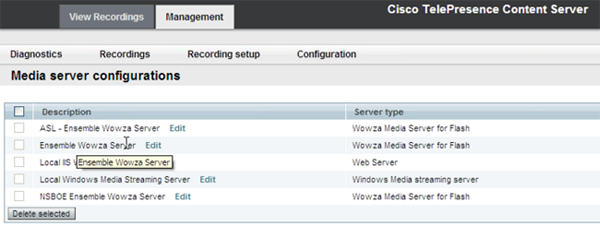
In the Media Server configuration she is careful to set up FTP transmission to a specific directory on the Wowza Media Server which is also defined as an Ensemble Video Watch Directory for a Library within that district’s Ensemble Video Organization.
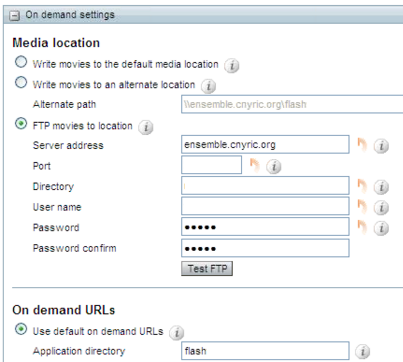
Amy creates a TCS Template for the Media Server that specifies the format for the encoded media (typically this is MP4/H.264).
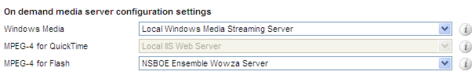
Whenever a new recording is created using this Media Server configuration, an MP4/H.264 file is automatically created and transferred to the Wowza Media Server where it is ingested by Ensemble Video into a specific Library for the district.
Set up an Alias the District can use to Connect and Record
Finally, an Alias is set up so that when a school district calls in using that Alias, that content will automatically use the Media server configuration, which ensures that the content will be recorded and transferred to the Wowza Media Server and ingested by Ensemble.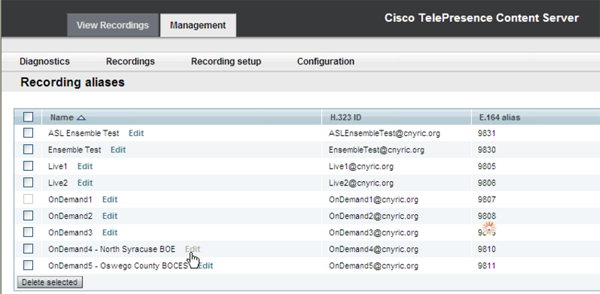
Summary
With the Cisco TelePresence Content Server and Ensemble Video institutions and service providers can implement a fully-automated way to record content, archive, stream, and publish valuable video content.













You must be logged in to post a comment Login