How to Turn Your Smartphone or Tablet into a Video Studio

This blog was originally published in March 2016 and was updated in January 2019.
Smartphones and tablets are everywhere, and educators have found many ways to enhance teaching and learning with these devices because they make it so easy to create and share video. Additionally, countless instructors use the EnsembleLive mobile app to broadcast and record on the go from those smartphones and tablets.
But, as you know if you’ve ever taken a photo or video on a mobile device and struggled to hold the camera steady or improvise a tripod, mobile videos can often be blurry, shaky or unstable. That’s why you use iOgrapher; it helps you turn your smartphone or tablet into a video studio.
iOgrapher’s mobile media filmmaking cases, together with Ensemble Live, can turn iPads, iPad Minis, iPhones and Android devices into professional-level video cameras for educators, students and other media professionals. The iOgrapher cases will change the way you capture video and dramatically improve recording quality.
Educators and students can easily shoot videos like a pro, all without hiring production staff
The easy, secure snap-on iOgrapher case, invented by high school teacher David Basulto, makes shooting events with EnsembleLive in any classroom or auditorium simple. The case will help you confidently film classroom presentations, field trips or student projects. That means no more jittery hands, dropped iPads or fingers in front of the lens.
The cases are made from a high-grade polycarbonate/ABS blend, making them extremely durable and capable of performing well in any shooting environment. Media professionals and dabblers alike also appreciate the ability to add a 37mm wide angle, fisheye or macro lens to a convenient, threaded lens mount for a higher quality shots. Plus, three accessory mounts along the top allow for easy attachment of lighting and audio gear. A rugged tripod mount supports any standard tripod, monopod or portable dolly, making continuous shooting a breeze.
When you’re done shooting your video, “tear down” is done in a snap. Users can dismantle the entire setup and pack everything away in less than three minutes.
Tips for shooting a video using EnsembleLive and iOgrapher
-
Ensure you have proper room lighting (or use a lighting attachment)
-
Choose a simple and clean visual background
-
Video subjects should wear simple clothing –– not patterns like plaid, stripes or dots
-
Use a directional mic to reduce background noise
-
Use any standard camera tripod to guarantee stable footage
Educators document school field trips and student presentations. Coaches use EnsembleLive and iOgrapher to record their athletes during games and practices for feedback and analysis. Media producers record events and activities both indoors and out. You’re only limited by your own creativity!
Get started using iOgrapher with EnsembleLive now.






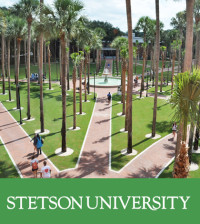








You must be logged in to post a comment Login