CASE STUDY: CESA K12 Districts (Wisconsin)

Wisconsin’s network of 12 Cooperative Educational Service Agencies (CESAs) partner to provide equal access to cooperative services to every K-12 school district statewide. Each CESA serves the special and unique needs of schools and children in its region. They do so without mandates, without levying taxes, and with virtually no direct state appropriations. A statewide service may originate in one region, and expand statewide, or begin from a collaborative approach of many CESA staff working together to develop a service for all CESAs.
Based in Chippewa Falls, CESA 10 is an educational agency serving 39 K-12 school districts in West Central Wisconsin. John Goodman is the Distance Learning Coordinator for its Educational Technology Service, which manages four video and online distance learning (DL) networks. CESA 10 serves 39 districts with over 2,000 students enrolled in more than 70 IT video distance-learning courses daily.
Ensemble Video Platform delivered a cost‐saving IT solution for Wisconsin’s West-Central Region K‐12 Schools
A regional strategic program to provide video curriculum for distance learning implemented Ensemble Video to provide anytime, anywhere access for students in 39 school districts. Now over 2,000 students are enrolled in IT video distance-learning courses, with more than half receiving credits for Advanced Placement college courses and video training from technical institutes. Faculty are creating curriculum to aid learning and recording entire class instruction in advance, to improve student learning.
Challenge
In 2010, John Goodman as Distance Learning Coordinator for Educational Technology Service led a project to find the right technology for a networked system of recorded classes. The goal was to coordinate online and video class delivery across 39 K12 school districts in the West Central Wisconsin region. The first target was delivering IT Video courses to students enrolled in Advanced Placement and technical college courses. View or Download the CESA10 Case Study.
Search
Already using Polycom video conferencing equipment and Camtasia Relay, Goodman’s team had to pick a media server that would stream the content. Polycom’s WMV file output format was a problem. Goodman needed a solution that could take Polycom and Camtasia Relay content, and make it play on any web device. After lengthy searching, the Wowza Media Server offered advantages of streaming content pushed from the Polycom RSS 4000, via FTP upload. Once the system was up and running, however, it was cumbersome to upload over 70 files per day.
The search began for an integrated solution to catalog and automate that process. John’s research led him to Ensemble Video, a video content management system and integration partner of Wowza. The team looked at building a similar solution, but recognized the Ensemble Online Video Platform was built on years of research, which CESA 10 did not have the technical resource to tackle. With the cloud-based version of Ensemble Video they had a system that could easily scale with growth
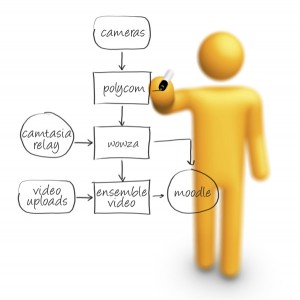 Solution
Solution
Ensemble Video developed with a vision to organize and publish video in a way that made it simple for end users — and that meant teachers.
“Lots of districts are going 1:1 or distance on certain topics, and most teachers want to add to the curriculum to help the child learn,” Goodman notes. “With Ensemble, the content is in a searchable database, with auto-publish tools, and it provides automated video workflows, so the teacher doesn’t have to worry about compressing, or editing, or putting it onto a platform, or viewing source code.”
Goodman’s team saw that teachers could readily use the system via their use of the open source Moodle Service, which was already in use throughout the system. “You don’t need to make a teacher a technician, they need to be a great teacher,” says Goodman.
His team decided to automate a process for teachers to create video. Ensembles provided single or multi-video embed codes to paste into Moodle, making it a self-populating script. So if a student were absent, it would just publish right into their lecture directory. Students didn’t need another login.
Results
With the successful implementation of online and video systems, students in the rural West Central District schools can accelerate learning through access to video content.
Through the automated process allowing teachers to create curriculum for deeper tutorials and home study, the desire to record, or “Flip” classrooms is spreading across the K12 districts.
In the recent wave of teacher-created video, Ensemble’s online video platform brought simplicity to the process, once again. They were able to help Goodman’s team integrate recording workflows from Polycom RSS, Camtasia Relay, and Coach’s Eye, for uploading to Ensemble. Every K12 teacher has the capability to record from Android, iPhone, iPad, PC computer, or WebCam, and record a great video and publish on Ensemble. Now, even those who aren’t distance-learning teachers can “Flip” the class — the teacher works through problems at school, and kids can pause, rewind, and replay the piece at home, on any device. Video homework can bring parents in to support learning, and better prepare children for the classroom, allowing the teacher to help deepen understanding and learning.
Benefits continue as the implementation rolls forward, with more class video and related content added the past year, along with teacher-created video.
 “The nice thing we have done for end-user simplicity is to automate all the steps in between so the end user can see and easily use the information,” says Goodman.
“The nice thing we have done for end-user simplicity is to automate all the steps in between so the end user can see and easily use the information,” says Goodman.
From the technical side, everything is streamed off a Wowza Media Server, and Ensemble orchestrates the video. ”Really, Ensemble is the card catalog for your personal video in the cloud,” says Goodman. “We linked it to the grade book, so parents can see class grades, and the videos too.”
The unified personal catalog access system currently averages 6,000 hits per day. Teachers have had in-service training, as well.
“If they can click a mouse and hit the return key, they can do a video on the system,” says Goodman. ”It’s a whole new teaching technique.”
View or Download the CESA10 Case Study.













You must be logged in to post a comment Login