How to Host Lecture Videos at Your University

As universities begin to integrate digital media like video lectures more deeply into class curriculum, it’s becoming more important than ever for instructional technologists like you to carefully select the right video platform for your school.
The first thing you should think about when making this decision is how your university will host its video content and technology. Do you want to self-host your video platform, or host it on the cloud? Both are popular models, but understanding the key differences between them will allow you to make an informed decision. Here’s what you need to know about the benefits of each option as you consider how to host lecture videos and other video content.
[bctt tweet="Here's what you need to know about cloud-hosted vs. self-hosted video platforms."]
Cloud-hosted video platform
Quick setup process
Through a cloud-hosted deployment, or software as a service (SaaS), your university can quickly leverage the full functionality of an education video platform without installing the technology onto your local network and in your data center. The setup process for a cloud-hosted video platform like Ensemble Video’s takes as little as one to three business days, so this is a good choice for universities that want to have their video platform up and running quickly.
Zero in-house maintenance
Unlike a self-hosted video platform, a cloud-hosted video platform requires no in-house maintenance in order to stay up and running. Because the cloud server is fully managed by Ensemble Video, your team won’t have to manage servers or installations, and all software and license updates will be completely automatic. All you need to manage your cloud-hosted video platform is a personal computer or mobile device.
Smaller higher education institutions generally do not have the desire or IT team necessary to update, backup and maintain a self-hosted platform, so for them, the cloud is a convenient solution. But cloud-based deployments aren’t just for small schools. There are many larger universities that decide they’d rather host their video platform in the cloud to minimize the workload for their IT teams. We have cloud-hosted customers with many users in various locations who manage tens-of-thousands of videos for multiple internal departments.
Streamlined costs
Cloud-hosted video platforms require less upfront financial commitment. Instead of investing the resources necessary to build your own internal server, you can simply pay a monthly fee for your cloud service, get it up and running almost instantly and cancel whenever you’d like. When you’re considering how to host lecture videos, cost will undoubtedly be a concern, so keep this in mind.
Self-hosted video platform
Full customization capabilities
Self-hosted video platforms are a good fit for universities looking for full customization capabilities through complete control of their internal servers and additional technology resources. Self-hosted video platforms support self-organized administrative management, flexible media management and an unlimited number of institutions, organizations, media libraries and users operating within the platform. With this option, administrators can manage media assets inside their data center and seamlessly upload video content to their video platform. If your institution places a high premium on control and flexibility and has emphasized these concerns already in discussions about how to host lecture videos, self-hosting may be the better solution for you.
Increased reliability and technical efficiency
Because all data is stored and managed locally through a self-hosted video platform, no video or media content will be lost as a result of an internet issue. Internet outages are inevitable, but with a self-hosted solution, you minimize the risk of losing access to lecture videos if an outage occurs.
At larger universities, it’s likely that a high number of users will be uploading and viewing videos simultaneously. Depending on your university’s bandwidth, network saturation problems could arise with a cloud-hosted solution. Self-hosted solutions are better equipped to handle large amounts of internal viewership, and are more reliable and efficient when serving a high volume of users on campus.
Increased content and system security
With a self-hosted video platform, it’s possible to enforce system-wide security settings. Users and administrators enjoy end-to-end security features, where they can control user, playlist and password viewing restrictions, video access, privacy updates and more.
Because all media content is hosted on your internal server as opposed to a third party server, self-hosted platforms are also less susceptible to hacks by external users.
Implementing the right deployment model for your university
Now that you better understand the difference between cloud-hosted and self-hosted deployment options, the next step is to choose and implement the right model for your institution.
If neither option feels exactly right for your university, don’t worry. In addition to our cloud-hosted and self-hosted solutions, Ensemble Video offers hybrid variations of the two deployment options, and we’d be happy to work with you to design a deployment option that is the perfect fit for your needs.
To get a better feel for which video deployment option might be best for your students, faculty and university media department, take a look at the Ensemble Video trial options or set up a demo today. Our team will be with you every step of the way to answer your questions as you continue to explore the question of how to host lecture videos at your university.


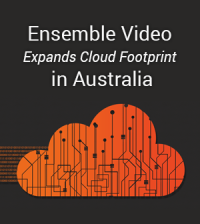










You must be logged in to post a comment Login