How to Take Your Flipped K-12 Classrooms to the Next Level

You’ve heard of flipped learning, or flipped classrooms, and your school is likely already using this teaching methodology. Flipped learning is an approach to teaching that combines face-to-face interaction between teachers and students in the classroom with independent study (often through supplementary videos) outside of it. This is more than just a teaching and learning trend: With more schools using laptops and Chromebooks in their classrooms, flipped learning is becoming a modern teaching best practice in K-12 classrooms.
But what you may not know is that many K-12 teachers aren’t using videos in their classrooms to their fullest potential. Many teachers will ask students to watch a documentary, lecture or recorded slideshow video at home and come to class ready to have a conversation about it. This isn’t really any different than assigning a reading, and while it has been shown to improve student outcomes, it isn’t that engaging for today’s students.
To make their flipped classrooms even better, K-12 teachers should get their students more involved with their videos. Here’s how they can do it:
-
Create original videos students actually want to watch –– and don’t make watching them mandatory
-
Use short-form videos to complement lessons
-
Add quizzes to videos
-
Assign original video projects to students
-
Implement a video platform that connect videos to the classroom LMS and other tools
Through these five new flipped classroom best practices, K-12 teachers can bring their lessons into the future.
Create original videos that students actually want to watch –– and don’t make watching them mandatory
Giving students videos to watch that they’ll both enjoy and learn from feels like a no-brainer, and teachers may feel like they’re doing their students a favor just by providing videos to watch instead of an assigned reading. But even required videos to watch outside the classroom can feel overwhelming to students in addition to their other homework and extracurricular activities. Often, teachers who are first switching over to a flipped classroom can make this mistake.
[bctt tweet="With more schools using laptops and Chromebooks in their classrooms, flipped learning is becoming a modern teaching best practice in K-12 classrooms."]
Here’s the kicker: Teachers shouldn’t make watching supplementary lesson videos a requirement. Videos that complement lessons and help students gain a deeper understanding of key concepts (but aren’t required viewing) can be even more appealing to students.
Don’t just take our word for it. Jasper Fox Sr., a science teacher at Lakeland Cooper Beech Middle School in Yorktown Heights, NY, says all of his students watch the videos he makes even though he doesn’t make them required viewing. He conducted an anonymous survey with his students, and each one said they watched the videos even though they didn’t have to for a grade. So what’s so special about the videos Fox creates? He specifically seeks to make videos that pull them in and provide opportunities for them to engage in a deeper way with that they’re watching.
Of course, not all teachers will be willing to create videos and not make them required viewing for their students. That’s okay! In fact, Ensemble Video offers video viewer tracking so teachers can easily see which of their students have watched the videos how many times and for how long. This tool also helps teachers gauge how effective and engaging the videos they create really are, and take those learnings to make even better videos for future lessons. And, in the newest version of Ensemble Video –– version 5.0 –– teachers can track that information directly within their LMS.
Use short-form videos to complement lessons
Students, especially K-12 students, prefer to watch short, two-to-five minute long videos –– not long-form documentaries or teacher lectures. Short videos that are more digestible and memorable can actually further students’ understanding of a topic and pique their curiosity about it.
Plus, when teachers simply record entire lessons or slideshows and put them online for their students to watch, they aren’t able to provide further explanation on a topic in real time based on their students’ immediate reactions and questions.
With all of this in mind, this is Fox’s recipe for a successful video:
-
Keep it short.
-
Use the teacher’s own voice as narration.
-
Incorporate modalities like drawing or demonstration.
So, teachers shouldn’t just record their voices as they go through a slideshow or film themselves talking about a topic. Instead, they should create visually-stimulating, exploratory videos like science experiments or mathematical demonstrations that don’t just explain what something is, but actually show how it works.
Fox also uses video as an opportunity to take students to places they’ve never been before. Due to timing and budget restrictions, field trips can be a challenge to organize. So, in one of Fox’s video series, he takes his students on “virtual” field trips. He visits a place in New York and gives clues about where his location is. Students then compare the video to a reference guide he created and guess where he is. The videos are unique and engaging, and students enjoy participating.
Add quizzes to videos
Even though we recommended not making all videos mandatory to watch, sometimes, it’s helpful to turn a video into a graded quiz. There are many benefits to using video quizzes in a flipped classroom:
-
Quizzes encourage active video viewing.
-
They combine instruction and assessment.
-
Video quizzes test comprehension and further reinforce key concepts.
Often when teachers assign videos to students in flipped classrooms, they can never really know for sure whether or not the student is actually watching, even if they have viewer tracking enabled. There’s always a strong possibility a student simply pressed play, and switched to another tab in their browser or started texting their friend as the video ran. Video quizzes ensure students are actually paying attention to a video’s content.
Video quizzes also make flipped classrooms better because they efficiently combine instruction and assessment, ensuring comprehension of key concepts. This allows busy students in a fast-paced world to simultaneously learn and prove they understand the video’s content.
In this article, we walk you through the simple steps to create, publish and track results of video quizzes with Ensemble Video.
Assign original video projects to students
Many people think about today’s K-12 students as technology experts because they grew up during the age of smartphones and social media. But that’s not necessarily true. Even though these students have been creating videos and sharing them on social media channels like Vine, YouTube, Snapchat, Instagram and more for most of their lives, they don’t necessarily have expertise beyond that. And they should. In today’s digital age, being able to effectively communicate through visual media is an important skill for many careers a student may pursue.
Plus, “learning by teaching” is a proven effective way for students to absorb course material. Giving students a chance to explain a concept through video to their fellow classmates is beneficial for everyone. This will also help improve their presentation skills and their ability to work with a team.
We know there are many privacy concerns for schools with K-12 students, particularly the younger ages, creating and putting their own videos online. For these assignments, a custom video platform like Ensemble Video is ideal, because all videos are secure and can be made accessible to only teachers and fellow classmates.
Implement a video platform that connects to the classroom’s LMS and other tools
As we mentioned before, in Ensemble Video version 5.0, all of our viewing and user analytics capabilities are now available directly within whatever LMS a teacher uses.
If your school uses an LMS like Blackboard, Moodle, Canvas, Sakai, Brightspace or Schoology, Ensemble Video LMS integrations now support embedding a video quiz or Dropbox video link in that system.
We’re also excited to announce our upcoming Google Chrome extension, which allows students to use their Chromebooks to upload their own video projects. The extension connects to Google Classroom to fully streamline the K-12 classroom video experience for both students and teachers. Stay tuned for more information –– we’ll be releasing this new extension soon!
If you have any questions about Ensemble Video’s LMS integrations, video quizzing feature, Dropbox, upcoming Google Chrome extension or other capabilities, don’t hesitate to contact us.
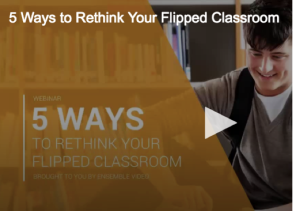 Now that you’re ready to take your flipped classroom to the next level, watch our webinar.
Now that you’re ready to take your flipped classroom to the next level, watch our webinar.
Learn how you can rethink your flipped classroom to give your students the tools they need to succeed.









You must be logged in to post a comment Login