How to Organize Your Company’s Video CMS So it Works for Your Team
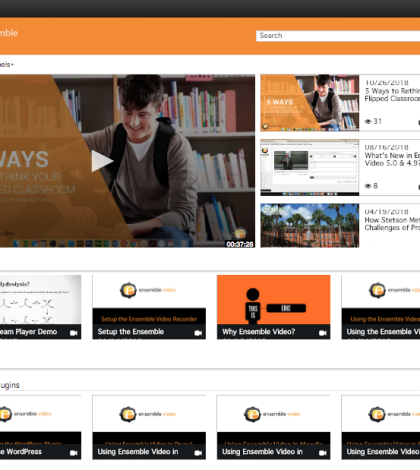
Does your company create videos for employee training, marketing, research and development or executive messages? Do you use a combination of these?
No matter how your company leverages video, an effective, well-organized video content management system (CMS) is essential. Without a video CMS — or with a disorganized one — managing your videos can be a complex headache.
Here are three steps you should take to organize your company’s video CMS and make it easier to use:
1. Build dynamic video portals
A dynamic video portal is important for organizing and sharing public and private content. Think of your video portal as your corporate YouTube. In your portal, employees should be able to create, upload, share, search, browse, comment, rate and view both live and on-demand videos.
If you don’t have a web developer on staff, this may sound intimidating. But with the right video platform, you won’t have to build your portal from scratch. Ensemble Video, for example, offers responsive, customizable video portals. If you need more than one portal to accommodate separate departments or teams, you can build as many as you need in just a few minutes.
Many companies also choose to custom-brand their video CMS portals. With Ensemble, you can tailor your portal with your own logo and brand colors for a seamless web experience. You can also create a unique portal URL and add a Google Analytics tracking code to track your web analytics.
2. Customize your video playlists
Within each of your video CMS portals, you should further organize videos into playlists. Well-organized playlists ensure all viewers can find the exact videos they’re looking for.
For example, your research and development team may have several collections of videos. One collection may include video of focus groups that were conducted about a specific product. Another collection may include selections of footage from product tests. Each of these warrants its own playlist.
If your company uses Ensemble Video, you can also create video showcases. Showcases allow you to prominently feature a specific selection of content in your video CMS.
Each playlist — or individual video — may also need its own security settings. Your company’s IT director can use playlists to restrict access to specific viewers or on specific videos.
3. Secure your video CMS
You know how important it is to protect your company’s intellectual property, assets and internal communications. So, when you use a video CMS, it’s essential to secure your content.
Ensemble Video offers a wide range of features that provide the highest levels of both flexibility and security. With Ensemble, you can secure your content from the institutional level to the individual. Here’s how each level of security works:
-
Institutional-level security
If all your video content requires the same security settings, you can apply system-wide settings to your video management portal. After you define your default settings, you will be able to make changes for individual playlists and videos with different needs. -
Division or staff team security
Some companies have different security needs across geographic regions or departments. If you have geographic restrictions, limit access to specific IP ranges or IP Subnets. For departmental restrictions, limit video access to a password-protected portal based on your identity provider. -
Individual video or user security
At the most granular level, you can place specific security restrictions on a single video. Or, you can restrict access to a playlist or videos for a single user, requiring users to have a password to view the content.
When you onboard with Ensemble Video, our team will work with you to organize your video CMS to its highest potential. If there are any portal, playlist or video security needs unique to your company, the Ensemble team will help you figure out how to achieve them.
Do you want to know more about organizing your company’s video CMS? Feel free to reach out! And if you’re interested in learning more about Ensemble Video, request a free trial or set up a demo with our team.
At-a-Glance Comparison Guide: Is Ensemble Video the Right Video Platform for Your Company?
Trying to find the right video platform for your company can be an overwhelming undertaking, so we’re here to help. Our At-a-Glance Guide walks you through the factors you need to consider when choosing a video platform and shows how Ensemble stacks up to other competitors.

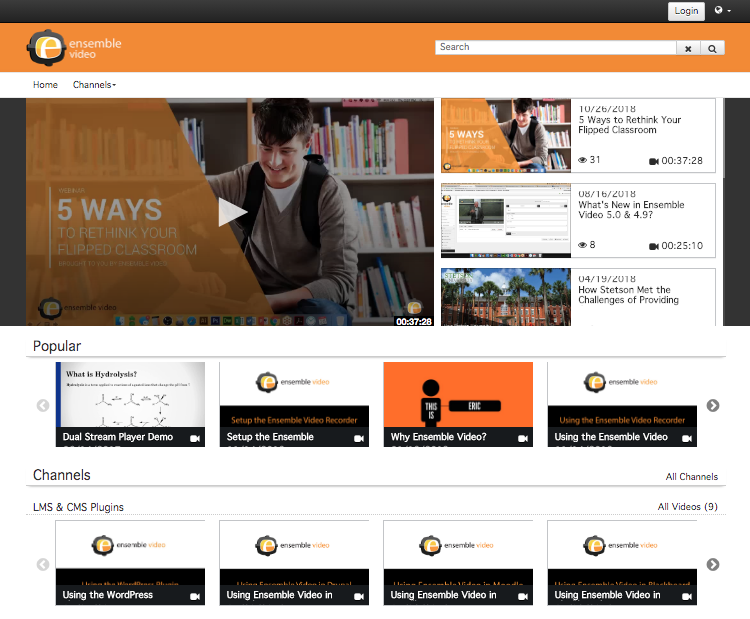










You must be logged in to post a comment Login