Software Lecture Capture in Classrooms and Auditoriums!

Ensemble Anthem Pro is a new addition to the the Ensemble suite of products. Ensemble Anthem is our original screen capture product, supporting personal screen capture. Ensemble Anthem Pro is a software lecture capture tool for managed classroom computers and lab machines. If you don’t know what lecture capture is just know that it is an umbrella term describing technology that allows instructors to record what happens in their classrooms and/or on their screen so they can make it available online in a Learning Management System (LMS) for their students.
The addition of Ensemble Anthem Pro gives you deployment flexibility because Ensemble Anthem can be loaded on personal computers for personal capture and Ensemble Anthem Pro can be loaded on imaged Windows computers across your network. This means you can deploy Ensemble Anthem Pro to support simple lecture capture in classrooms and auditoriums! Additionally, Ensemble Anthem Pro can be installed in computer labs to support student capture (screen, webcam and audio).
From small-scale departmental deployments to large-scale campus-wide installations, you won’t find an easier, affordable and flexible lecture capture solution than Ensemble Anthem and Ensemble Anthem Pro.
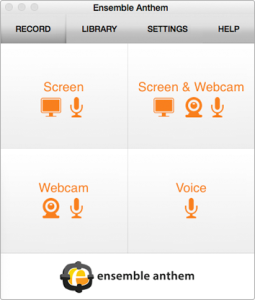 The addition of Ensemble Anthem Pro is a significant addition to an already extremely popular product, Ensemble Anthem. Ensemble Anthem is a powerful Mac and Windows screen-capture solution supporting your lecture capture, screen capture and flipped learning needs. Ensemble Anthem enables users to easily record your screen movements with audio, and/or record video from a webcam.
The addition of Ensemble Anthem Pro is a significant addition to an already extremely popular product, Ensemble Anthem. Ensemble Anthem is a powerful Mac and Windows screen-capture solution supporting your lecture capture, screen capture and flipped learning needs. Ensemble Anthem enables users to easily record your screen movements with audio, and/or record video from a webcam.
Once the user has finished their screen capture it is automatically uploaded into their Ensemble Video library and can be auto-published to any playlist or LMS. Ensemble Video has simple and effective LMS integrations in Blackboard, Canvas, Moodle and Brightspace by Desire2Learn.

Learn How to Get Anthem Pro for FREE!













You must be logged in to post a comment Login