FEATURE SPOTLIGHT: Video Dropbox

Welcome to Feature Spotlight, a new EV blog series focusing on individual Ensemble Video features, and how our customers are using them. If you have a use case to share, either as a Feature Spotlight, Backstage Customer Showcase, or even an Ensemble Video Case Study, please contact us to share.
Without further ado, we present the first installment of Ensemble Video’s Feature Spotlight, starring the one and only Ensemble Video Dropbox!
[sws_divider_small_padding]
Our mobile-friendly Dropbox feature is an all-time favorite among our customers. It provides an easy way to harvest audio and video content from constituents who don’t have an Ensemble Video account. Faculty love Video Dropbox for video assignments. It’s also the perfect tool for video showcases and competitions.
With a just a few clicks, users can set up a Video Dropbox, create a unique URL and define an encoding option for that Dropbox, and share its link with constituents to upload their content. Many Dropboxes can be used by many users at the same time, and constituents can upload using mobile devices. iPhone and iPad users can even record straight into a Dropbox.
The Dropbox application was developed in collaboration with Nathan Long and his colleagues in the Clemson University Teaching and Learning Services department. Nathan needed a way to enable submissions for a video contest, as part of Clemson’s 2011 Martin Luther King celebration, The Ensemble Video development team stepped up to make it happen, and Nathan provided valuable input on features and functionality, and also assisted with testing.
[sws_divider_line]
Dropbox In Action:
[sws_divider_line]
Speak Truth to Power Student Video Contest
Sponsored by the American Federation of Teachers, Tribeca Film Institute, Ensemble Video, and the Robert F. Kennedy Center for Justice and Human Rights, the Speak Truth To Power Student Video Contest empowers students to develop their storytelling skills, and engage in human rights activism. Finalists are judged by film and television star Alec Baldwin, RFK Center president Kerry Kennedy, documentary filmmaker and producer Rory Kennedy, Tribeca Film Institute Executive director Beth Janson, New York State United Teachers president Richard Iannuzzi, and Ensemble Video VP of Marketing and Sales, Scott Nadzan.
Video Dropbox as a simple, user-friendly way for contestants all over the United States to upload contest entries, right from their computer or mobile device. Contest administrators utilize Ensemble’s robust sharing controls to enable private viewing for judges, and ultimately to publish winning entries to any website, CMS, or blog.
[sws_divider_padding]
[sws_divider_line]
Colorado Film School
Located in Denver, Colorado Film School has been identified by International Cinematographers Guild (ICG) Magazine as one of the “superlative” film programs in the nation. Hollywood Reporter recently named CFS as one the top 25 film schools in the world.
Faculty members use Video Dropbox to accommodate a high volume of HD student video projects. Students can submit assignments to secure private libraries anytime, anywhere, without logging into the Ensemble system. Faculty then utilize the attachments feature to grade student projects and provide valuable feedback.
[sws_divider_line]
Jasper Fox Sr.
Jasper Fox Sr. is an 8th grade earth science teacher and classroom technology pioneer, in Westchester County, NY. A passionate learner and truly reflective practitioner, Jasper continually introduces relevant technology to students and staff, and offers a transformative classroom experience. He was the subject of one of our first Backstage customer showcases, and recently wrote a guest blog for us about student-created content. Here’s what Jasper had to say about our Video Dropbox:
“The Ensemble Video Dropbox application truly shines for transcoding, managing, and publishing student videos. With this feature, I can easily configure an upload point, where students can add their videos to my Ensemble Video Media Library. Ensemble is able to ingest just about any file type, from just about any device they can throw at it. Once uploaded to my Media Library, I moderate the videos and publish them to an Ensemble Video Playlist.
Providing the Video Dropbox link on the same page as my student Playlist keeps everything centralized, and with minimal hassle each student can upload his or her unique content, easily and quickly.
From the teacher’s perspective, this removes many hours of uploading the videos themselves, which usually would need to be done on-site due to students saving the files on school servers. The Dropbox feature encourages anytime, anywhere, intrinsic learning because it is always available.”
[sws_divider_line]
Flipped Classrooms in New York State
The Central New York Regional Information Center (CNYRIC) serves 50 school districts and four Boards of Cooperative Educational Services (B.O.C.E.S.), across eight counties in the central region of New York State.
High school math and science teachers are flipping their classrooms, having students create video presentations in order to teach their peers. Ensemble allows teachers to create a Video Dropbox for student assignments, making video homework easy to collect, check, and then share with the class.
[sws_divider_line]
SUNY Geneseo Insomnia Film Festival
 The annual Insomnia Film Festival at SUNY Geneseo (GIFF) challenges student participants (a.k.a. insomniacs) to write, shoot, edit, and post a 3-minute film — all in under 24 hours — incorporating a set of elements provided (i.e. popcorn popping in a microwave, a character proclaiming that something is “Legen…wait-for-it…DARY!”, and a person wearing a paper party hat while, clearly, not having a good time). Teams compete for prizes against other SUNY Geneseo students. Submissions are judged by a panel a faculty and staff panel.
The annual Insomnia Film Festival at SUNY Geneseo (GIFF) challenges student participants (a.k.a. insomniacs) to write, shoot, edit, and post a 3-minute film — all in under 24 hours — incorporating a set of elements provided (i.e. popcorn popping in a microwave, a character proclaiming that something is “Legen…wait-for-it…DARY!”, and a person wearing a paper party hat while, clearly, not having a good time). Teams compete for prizes against other SUNY Geneseo students. Submissions are judged by a panel a faculty and staff panel.
Ensemble’s Video Dropbox provides an easy way for insomniacs to enter their videos, allowing GIFF’s administrator Joe Dolce to utilize Ensemble’s customizable sharing and publishing features to provide judges with private access to contest entries, to post finalists to a Playlist for student voting, and to publish and share winning videos.
Click here to check out the 2014 GIFF entries.
[sws_divider_line]
DCMO B.O.C.E.S.
Phil Sheridan is the Director of Technology at the Delaware-Chenango-Madison-Otsego Board of Cooperative Educational Services (DCMO BOCES) in Upstate New York. Phil oversees the DCMO BOCES Instructional Technology department, which provides a range of instructional programs and technical services to 16 K-12 school districts, comprised of about 12,000 students.
Dropbox is Phil’s favorite Ensemble Video feature. It provides a simple way for teachers to empower students to create their own educational content. “Video assignments are a great way for students to demonstrate their understanding of curriculum,” he said. ”But then it becomes a burden when students and teachers have to manage USB drives, or CDs, or whatever it is, and different file formats. Having that Video Dropbox feature takes care of all that.”
[sws_divider_line]
What can YOU do with Video Dropbox?
Current customers, it’s easy to use the Ensemble Dropbox. Click here to view our how-to video and PDF on our Support Portal.
With a just a few clicks, users can set up a Video Dropbox, create a unique URL and define an encoding option for that Dropbox, and share its link with constituents to upload their content. Many Dropboxes can be used by many users at the same time, for all kinds of purposes.
Your constituents can upload audio and video files to the Ensemble Dropbox using desktop, laptop, and mobile devices. iPhone and iPad users can even record straight into a Dropbox.
Using Video Dropbox already? Email Annabel Hine, our communications coordinator, to share your story.
Not an Ensemble Video user? Learn more about our platform by visiting our website, and check out our case studies to see out how our customers use our software. For a free trial or demo, contact us and begin orchestrating your online video today!

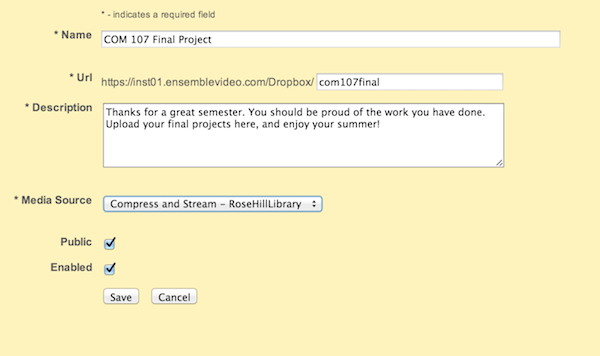
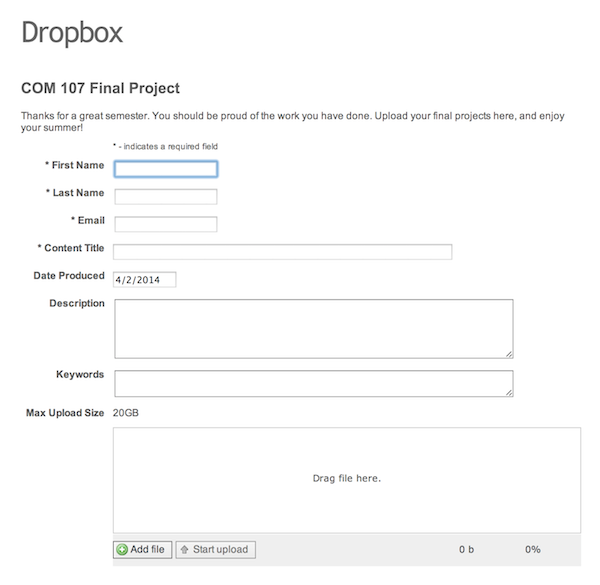












You must be logged in to post a comment Login