HOW TO: Manage & Publish Live Streams

While most Ensemble Video users upload and publish video-on-demand, Ensemble can also be used to manage and publish live streams from live event video or television broadcast feeds.
Many institutions use live streaming to provide access to live events, such as graduations, lectures, and sporting events. Live events can be streamed with software like Adobe Flash Media Live Encoder and Wirecast, which can take a live input video source and stream in real-time to the Internet through a Wowza Media or Adobe Flash Media server.
Ensemble Video is typically used to upload, catalog, and publish rich media content, but it can also be used to catalog and publish media that is external to Ensemble, including live video streams.
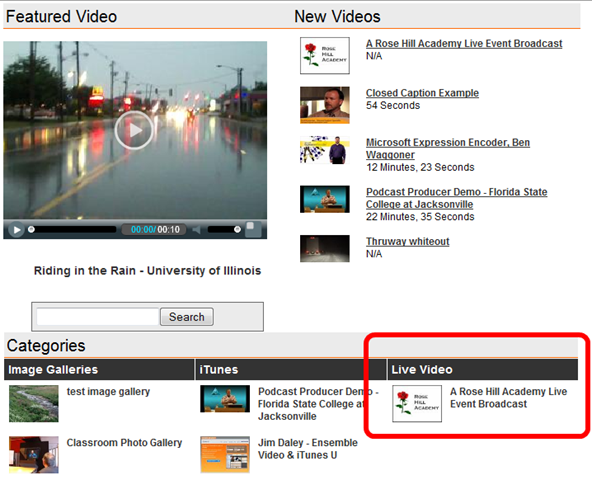
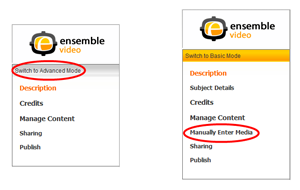 A live stream has a specific URL, like rtmp://rosehill.edu/live/event. To enter it into an Ensemble Video video entry, you need to click on Add a Video, and enter descriptive information, like you’re creating a regular video-on-demand entry. But after you enter title and other description information and click on Save and Continue, click on the “Switch to Advanced Mode” button in the Add/Edit wizard.
A live stream has a specific URL, like rtmp://rosehill.edu/live/event. To enter it into an Ensemble Video video entry, you need to click on Add a Video, and enter descriptive information, like you’re creating a regular video-on-demand entry. But after you enter title and other description information and click on Save and Continue, click on the “Switch to Advanced Mode” button in the Add/Edit wizard.
Then select Manually Enter Media and paste or type the link and click on Add Media.
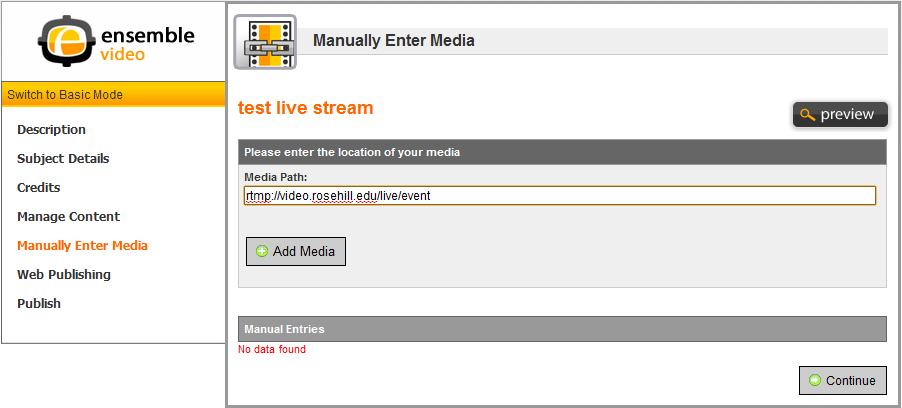
You can view/delete the media link in the Manage Content section of the Add/Edit wizard, and you can also set proper dimensions. When your video is live, the link you enter will enable viewer access through the appropriate player.
Ensemble Video can’t extract preview and thumbnail images from a live stream, so you should create some custom images to use in their place. For example, you can create a series of images with a logo and an indication of whether the stream is currently live, like shown below. Once you’ve got the images you want to use, just navigate to Manage Content and select Images from the dropdown, then browse to upload your images.
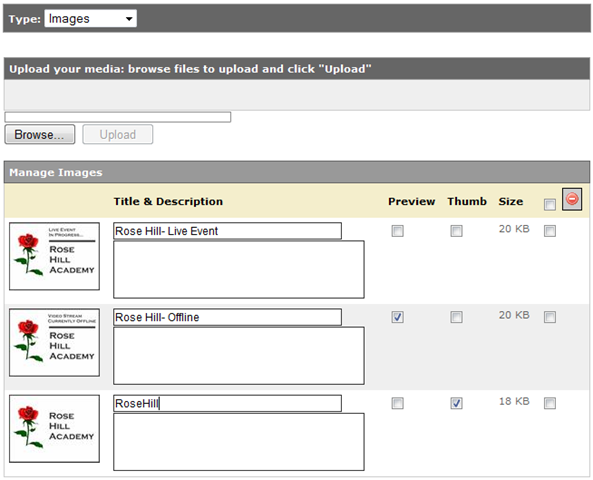

When you are not streaming live, you can use this interface to specify a Preview image that lets the user know the stream is not live, as we’ve done here.
While many institutions use live streaming to provide access to live events, with proper licensing permissions you can also stream a lineup of live broadcast “channels”. You can catalog and publish these streams with Ensemble Video using the techniques described above.
Summary
While video-on-demand is becoming a more prevalent video experience, there are instances where live streaming can be very useful such as a graduation, sporting event, or for re-broadcasting “live” television feeds. With Ensemble Video you can catalog and publish live streams just like you do with video content you upload.













You must be logged in to post a comment Login